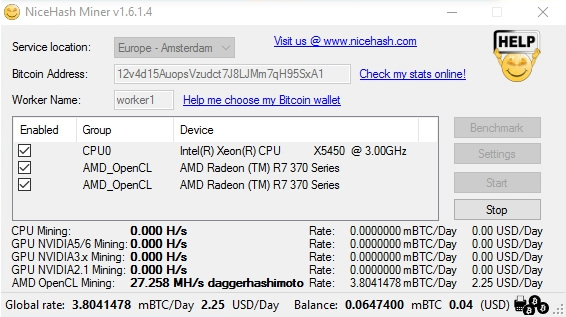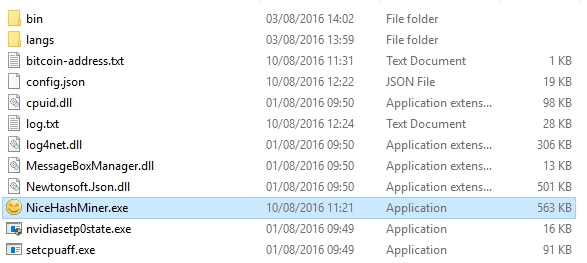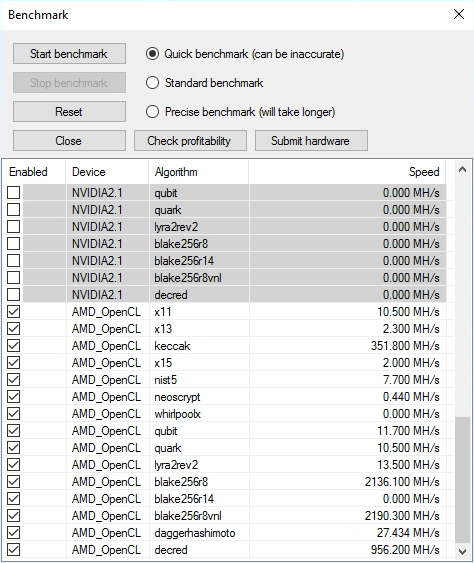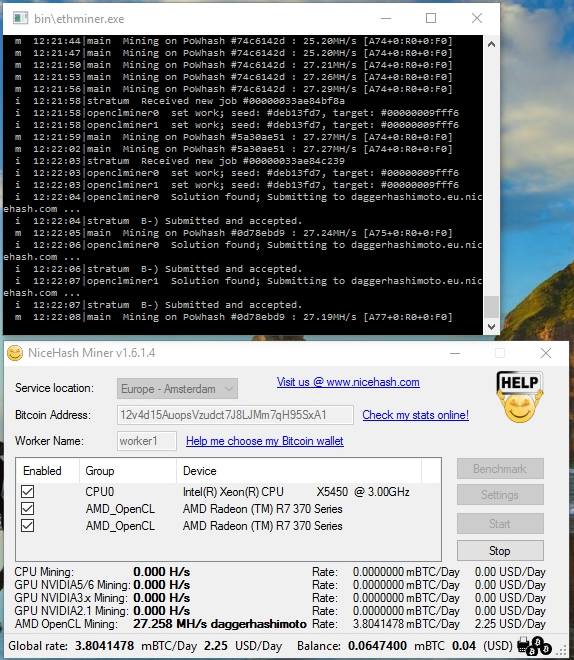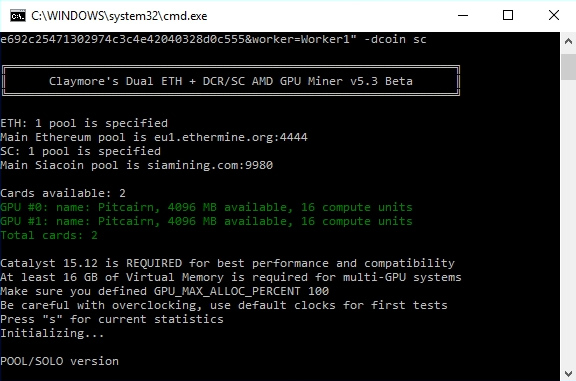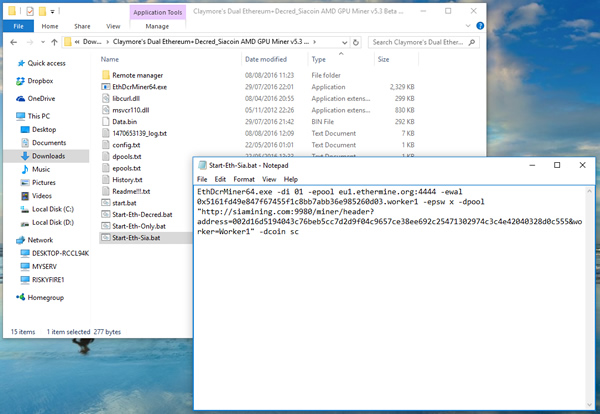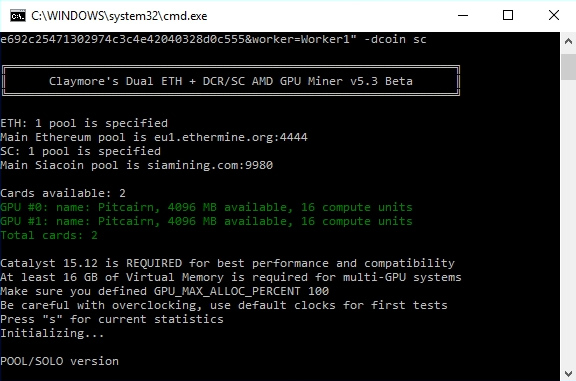
Claymore has updated the Dual Eth miner so it now supports Eth + Decred or Eth + Siacoin mining.
Claymore’s Dual Ethereum+Decred_Siacoin v5.3
This miner only supports AMD Graphics Cards.
I’ve already covered dual Ethererum + Decred mining in this video so I won’t go over that again here, I’ll just be focusing on Dual Ethereum and Siacoin mining using the updated miner.
Dual mining is great because it allows you to mine multiple coins at the same time without performance loss or using more electricity in most cases. You’re getting more bang for your buck and the miner should be more profitable overall.
The miner has lots of advanced features for multiple mining options, power control, temperature control but I’m keeping this simple so if you want the extra feature please see the readme included with the miner.
Setting up Dual Ethereum & Siacoin Mining.
Once you have download and extracted the miner, inside the folder you’ll see some start.bat files and these files are used to start the miner with your configurations setting such as your wallet address and which pool you want to connect to.
Here’s the folder with the Start-Eth-Sia.bat opened
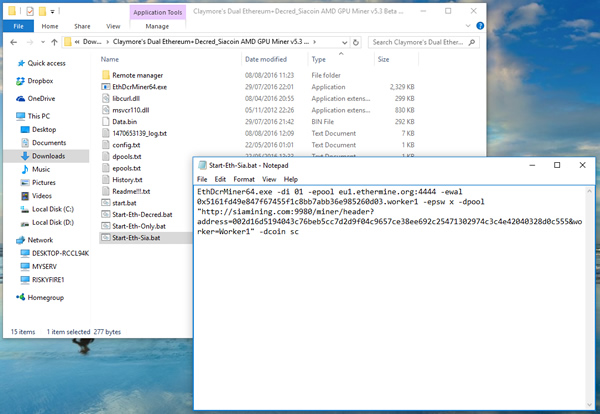
Here’s the text inside the Start-Eth-Sia.bat
EthDcrMiner64.exe -epool eu1.ethermine.org:4444 -ewal 0x5161fd49e847f67455f1c8bb7abb36e985260d03.worker1 -epsw x -dpool “http://siamining.com:9980/miner/header?address=002d16d5194043c76beb5cc7d2d9f04c9657ce38ee692c25471302974c3c4e42040328d0c555&worker=Worker1″ -dcoin sc
The first part is for mining ethereum using the ethermine.org pool and my address and my worker (nickname)
-epool eu1.ethermine.org:4444 (the pool I’m using)
-ewal 0x5161fd49e847f67455f1c8bb7abb36e985260d03.worker1 (my eth address and nickname)
-epsw x (password)
The second part is for mining Siacoin at the pool Siamining.com (this time is all the details are integrated into one line)
-dpool “http://siamining.com:9980/miner/header?address=002d16d5194043c76beb5cc7d2d9f04c9657ce38ee692c25471302974c3c4e42040328d0c555&worker=Worker1″
-dcoin sc (sets the miner to Siacoin)
Quick Miner Setup
For the quickest setup you only need to swap the green text (my addresses) for your own Ethereum address and your Siacoin address and then save the file as a .bat (ensure its not saved as .bat.txt)
My Results
I’ve tested this miner on my 2 X MSi R7 370 4GB Rig (Overclocked Core 1150 Mem 1500) and these are my results
Eth + Sia
Ethereum 25 Mh/s
Siacoin 372 Mh/s
Eth + Decred
Ethereum 26.9 Mh/s
Decred 404 Mh/s
Eth Only
Ethereum 28.25 Mh/s