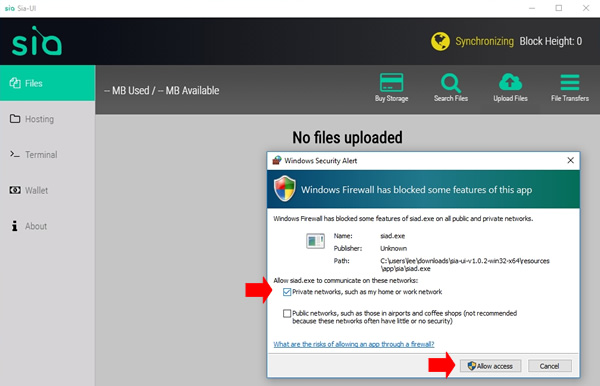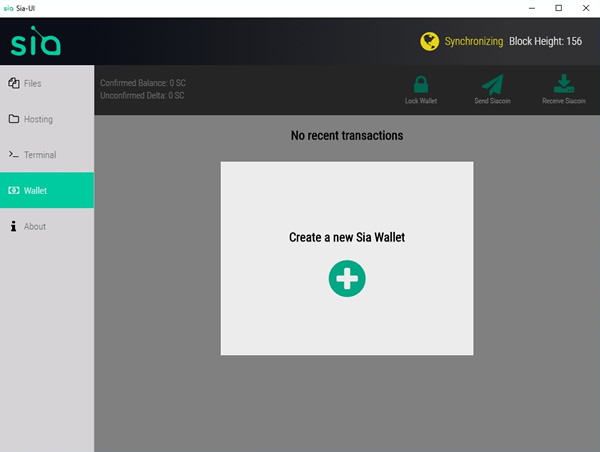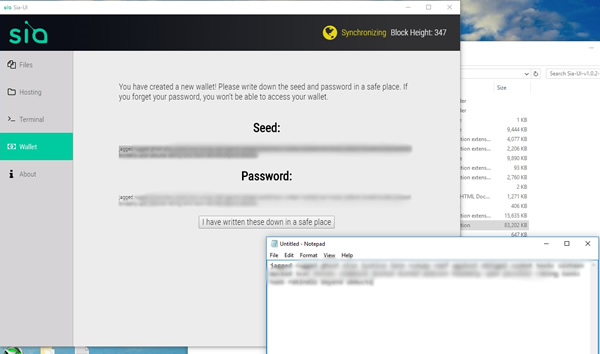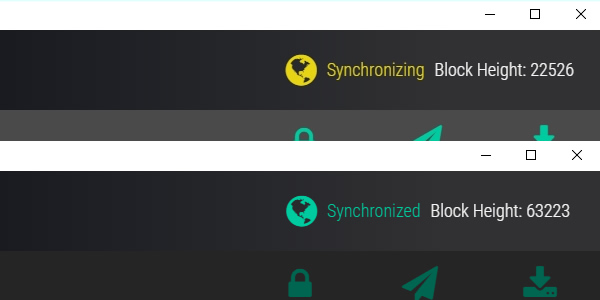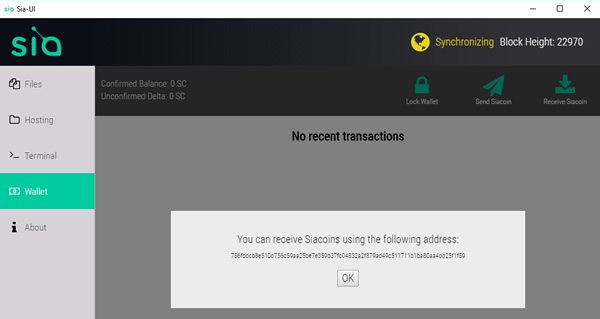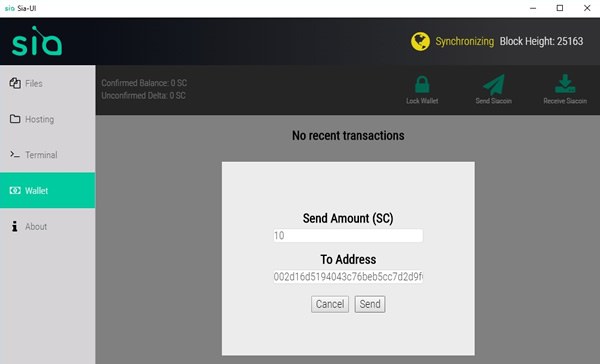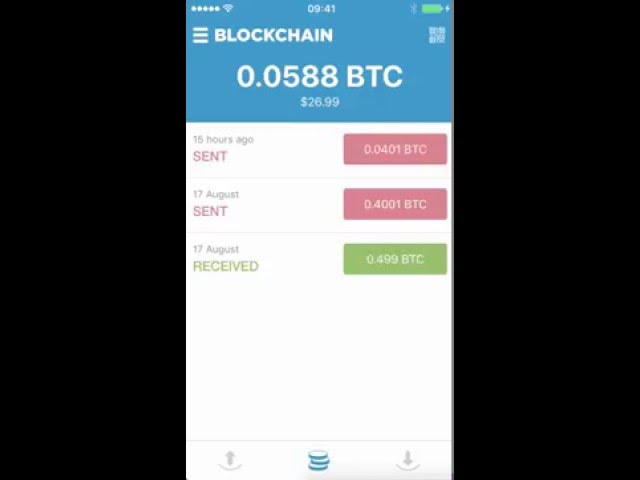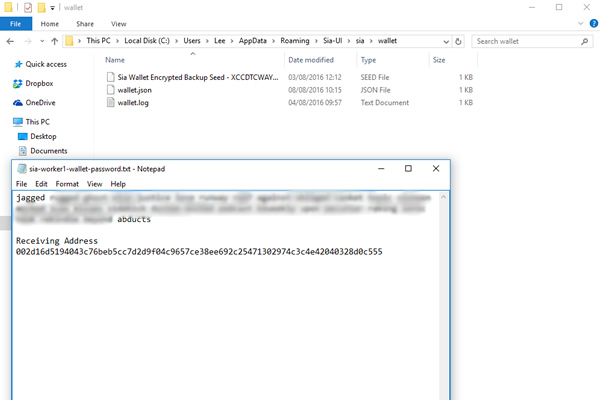
Instructions for backing up the Siacoin wallet.
There is no backup option within the Siacoin walle that allows for backup of your Siacoin wallet and without securing this important information your Siacoin could be lost forever in the event that something happens to your data. So it’s worth taking a few minutes to backup and secure your wallet as described below.
Firstly Close the Siacoin wallet if is running.
Create a New Folder on your computers desktop or another place of your choice. Call the folder Siacoin Wallet Backup.
You should have a text file that you created when you first setup your wallet and it includes the wallet password, seed and a receiving address (if you setup using my guide). Copy this text file into your new Siacoin Backup folder.
Next we need to backup the actual files used for your wallet and they are saved in a hidden place on your computer.
Goto the folder located here C:/Users/(Computer Name)/AppData/Roaming/Sia-UI/sia/
Swap the Computer Name folder for your the name of your machine or your user name. In my case it’s Lee
C:/Users/Lee/AppData/Roaming/Sia-UI/sia
The AppData folder is a hidden folder so you might need to change your viewing options to reveal the folder.
Inside the Sia-UI folder you will see a folder called Wallet, copy this folder and it’s contents to the Siacoin backup folder you created.
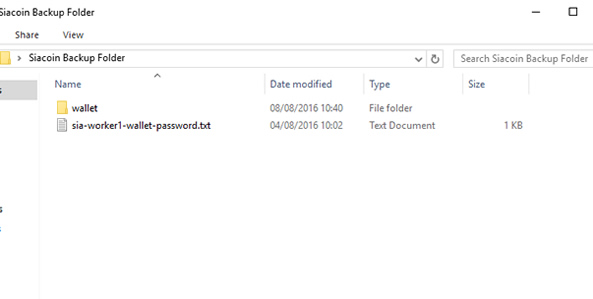
You can now save your Siacoin Wallet Backup folder to a place of your choice such as USB Drive or Cloud storage, however you should note that this folder is not secured and anyone with access could restore your wallet and gain access to your funds.
To secure my wallet backups I use WinRar which compresses the folder into a single file but it can also be used to password protect the files and cannot be un-compressed without the password.
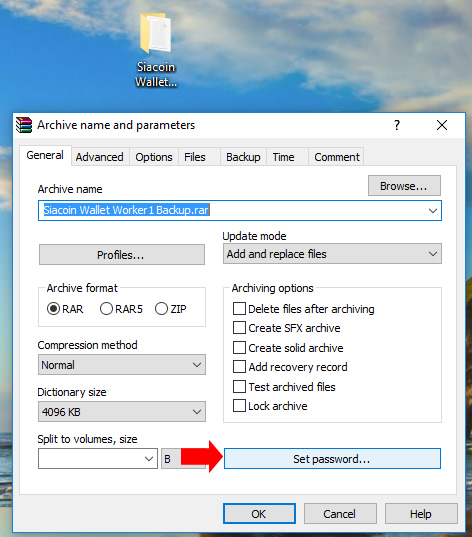
After setting the password, click ok to create your Siacoin Wallet Backup.rar file. Once completed you can keep the .rar file and delete the source folder.
You now have a password protected Siacoin Wallet Backup.