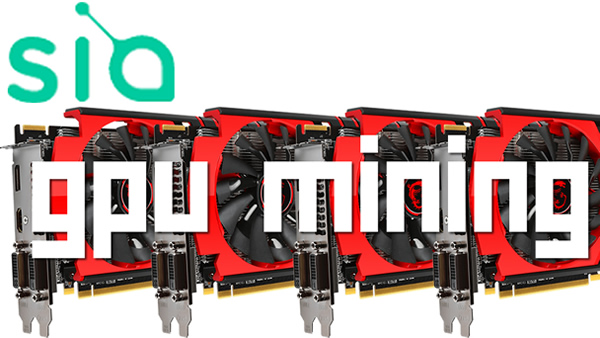
Instruction guide for mining Siacoins using your AMD or Nvidia Graphics Card (GPU Mining).
Step1. Get a Siacoin address (guide on wallet/address creation) or alternative you can use an exchange address to receive your siacoin rewards from the pool.
Step2. Download the Marlin Siacoin Miner which is currently the best and most compatible miner for GPU mining.
Step3. Unzip the miner files to a folder on your computer.
Step4. Edit the Start.bat file with notepad and update it with your details. There’s only two parts that need to be changed
SET address=002d16d5194043c76beb5cc7d2d9f04c9657ce38ee692c25471302974c3c4e42040328d0c555
Change this to your own address
SET worker=workerx
Change this to a nickname of your choice
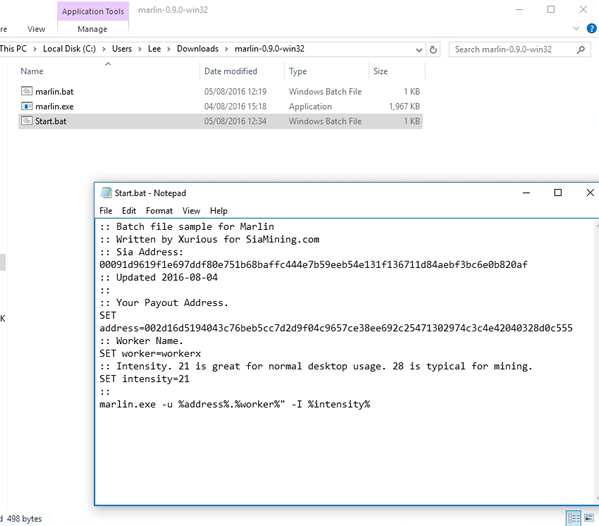
Here’s what our Start.bat file contains
:: Batch file sample for Marlin
:: Written by Xurious for SiaMining.com
:: Sia Address: 00091d9619f1e697ddf80e751b68baffc444e7b59eeb54e131f136711d84aebf3bc6e0b820af
:: Updated 2016-08-04
::
:: Your Payout Address.
SET address=002d16d5194043c76beb5cc7d2d9f04c9657ce38ee692c25471302974c3c4e42040328d0c555
:: Worker Name.
SET worker=workerx
:: Intensity. 21 is great for normal desktop usage. 28 is typical for mining.
SET intensity=21
::
marlin.exe -u %address%.%worker%” -I %intensity%
Save the file. Ensure it saves as .bat and not .bat.txt
Step5. Double click on the Start.bat icon to start the Siacoin Miner.
Here’s my results from two MSi R7 370 4GB = 939 MH/s
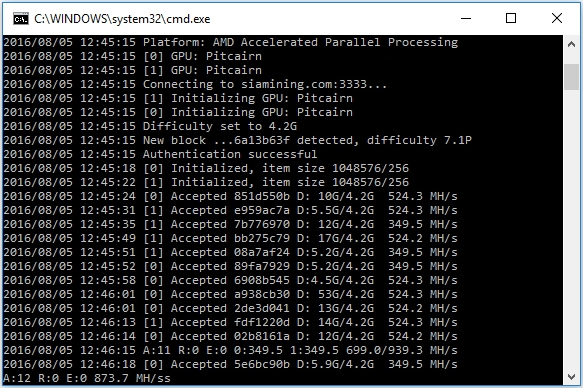
Step6. Check your stats on the Siamining.com pool by visiting the website and entering your Siacoin address.
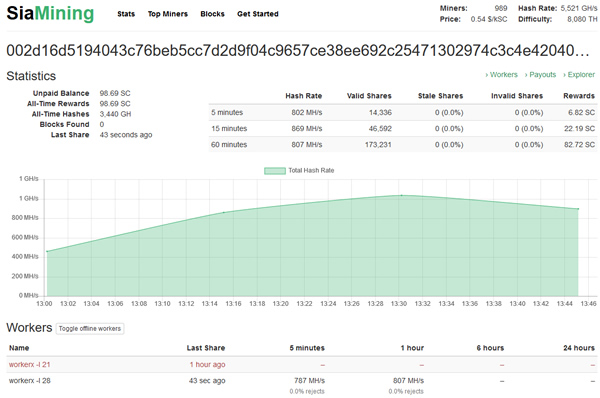
I hope you found this guide to be helpful in your mining efforts. Any questions or comments please leave them below and I’ll respond as soon as I can.
Siacoin donations are appreciated or if you prefer you can share some of your mining time by running the Start.bat with my Siacoin address: 002d16d5194043c76beb5cc7d2d9f04c9657ce38ee692c25471302974c3c4e42040328d0c555
