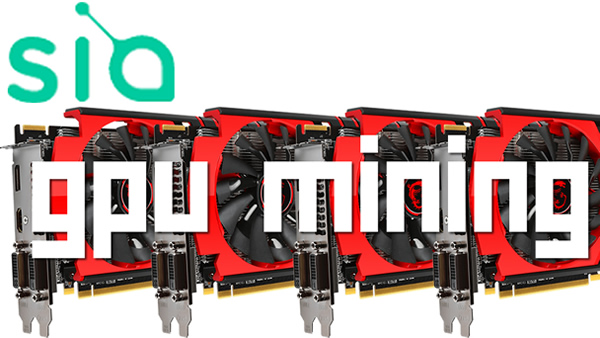
Instruction guide for mining Siacoins using your AMD or Nvidia Graphics Card (GPU Mining).
Step1. Get a Siacoin address (guide on wallet/address creation) or alternative you can use an exchange address to receive your siacoin rewards from the pool.
Step2. Download the Marlin Siacoin Miner which is currently the best and most compatible miner for GPU mining.
Step3. Unzip the miner files to a folder on your computer.
Step4. Edit the Start.bat file with notepad and update it with your details. There’s only two parts that need to be changed
SET address=002d16d5194043c76beb5cc7d2d9f04c9657ce38ee692c25471302974c3c4e42040328d0c555
Change this to your own address
SET worker=workerx
Change this to a nickname of your choice
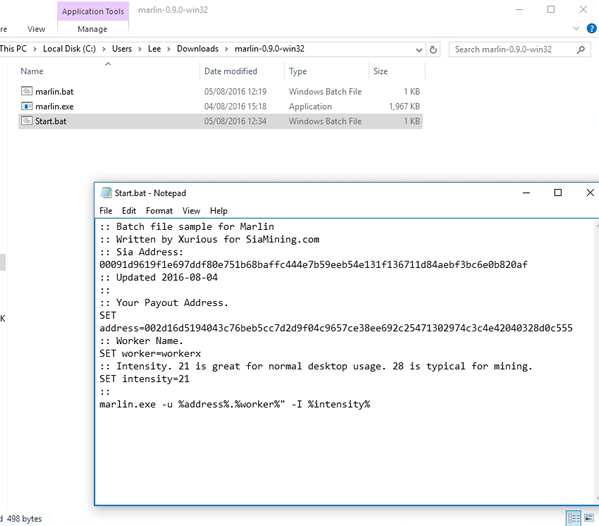
Here’s what our Start.bat file contains
:: Batch file sample for Marlin
:: Written by Xurious for SiaMining.com
:: Sia Address: 00091d9619f1e697ddf80e751b68baffc444e7b59eeb54e131f136711d84aebf3bc6e0b820af
:: Updated 2016-08-04
::
:: Your Payout Address.
SET address=002d16d5194043c76beb5cc7d2d9f04c9657ce38ee692c25471302974c3c4e42040328d0c555
:: Worker Name.
SET worker=workerx
:: Intensity. 21 is great for normal desktop usage. 28 is typical for mining.
SET intensity=21
::
marlin.exe -u %address%.%worker%” -I %intensity%
Save the file. Ensure it saves as .bat and not .bat.txt
Step5. Double click on the Start.bat icon to start the Siacoin Miner.
Here’s my results from two MSi R7 370 4GB = 939 MH/s
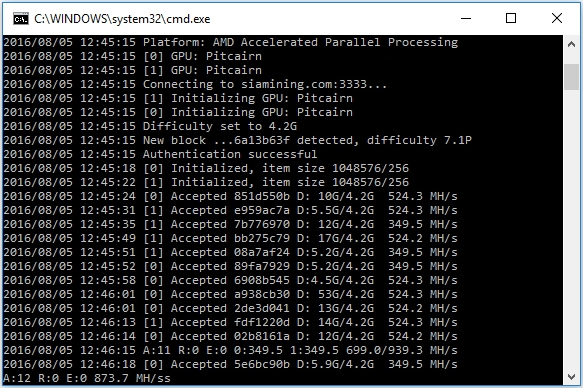
Step6. Check your stats on the Siamining.com pool by visiting the website and entering your Siacoin address.
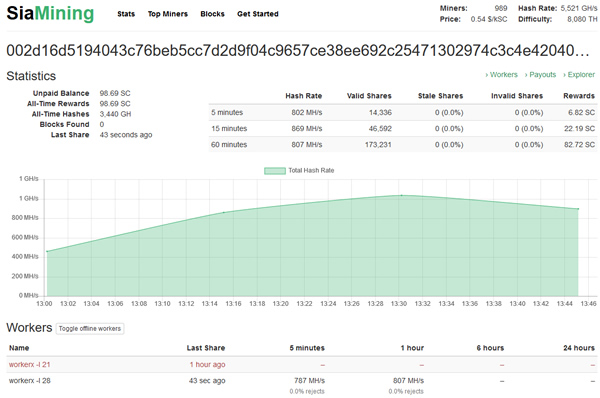
I hope you found this guide to be helpful in your mining efforts. Any questions or comments please leave them below and I’ll respond as soon as I can.
Siacoin donations are appreciated or if you prefer you can share some of your mining time by running the Start.bat with my Siacoin address: 002d16d5194043c76beb5cc7d2d9f04c9657ce38ee692c25471302974c3c4e42040328d0c555

hey there Lee, Great intuitive videos, thanks.
I’m wondering if you overclocked these two r7 370’s to hash at 939 MH/s, OR was this test done with the standard clock speeds? I’m about to build a 6x r7 4GB rig, and calculated that these would hash a bit faster? are they the strix cards?
thanks,
CHris
Hi Chris,
Yes the cards were overclocked during testing core 1150 mem 1500. These are MSi brand, though I do have a strixx card that performs faster with Ethereum but I’ve not tested on Siacoin. I’m also using 15.12 drivers but I’m not sure if they are best for Siacoin so a bit of testing and tweaking would likely get you higher performance.
I’m using a GTX 1070, setting the intensity at 25 and getting around 1600 MH/s. I have updated drivers, CUDA 8.0 and GPU running at approx. 78 degrees.
Hi riskyfire,
thanky you very much for good explanation. Now I am getting about 300 MH/s with my cheap ATI R7 250X. Also marlin’s miner is very useful. I’ll send donation bro, thanks.
I get the following error when I try to run miner:
The procedure entry point clEnqueueBarrierWithWaitList could not be located in the dynamic link library C:\Users\Dan\Desktop\Miner\marlin.exe
Hi, thank you for taking time to give explainations.
I tried to launch marlin miner, but I get error when I select my GPU (920M Nvidia) (using –device=0 or =1 comand in the bat file).
But when I select my intel HDGraphic it work fine, with a hashrate of…25! lol
The errors I get are either : [3] ERROR : CL: OUT of ressources or [0] Error: cuMemcpyDtoH: unspecified launch failure.
If you have an idea, or a recommendation about where should I dig some info, that would be really helpful.
Below a detail of the firstlines when I launch marlin.
2017/05/26 21:50:24 Starting marlin 1.0.0
2017/05/26 21:50:26 CUDA (driver version 8.0)
2017/05/26 21:50:26 [0] GeForce 920M (CC 3.5)
2017/05/26 21:50:26 OpenCL: Intel(R) OpenCL
2017/05/26 21:50:26 [1] GPU: Intel(R) HD Graphics 5500
2017/05/26 21:50:26 [2] CPU: Intel(R) Core(TM) i5-5200U CPU @ 2.20GHz
2017/05/26 21:50:26 OpenCL: NVIDIA CUDA
2017/05/26 21:50:26 [3] GPU: GeForce 920M
2017/05/26 21:50:26 [1] Initializing Intel(R) HD Graphics 5500
2017/05/26 21:50:26 Connecting to siamining.com:3333…
2017/05/26 21:50:26 [0] Initializing GeForce 920M
2017/05/26 21:50:26 [0] Initialized, work size 268435456
2017/05/26 21:50:26 Difficulty set to 17G
2017/05/26 21:50:26 New block …1880e3de detected, difficulty 70P
2017/05/26 21:50:26 Authentication successful
2017/05/26 21:50:28 [1] Initialized, work size 268435456
Lee can you guide me about the wallet? Everytime I hit ‘receive’, I get a different address. How should I deal with that when giving an address for mining?
Thanks
When I click on the start file the dos prompt window appear for a second and then disappear why this is happening kindly help me in this.