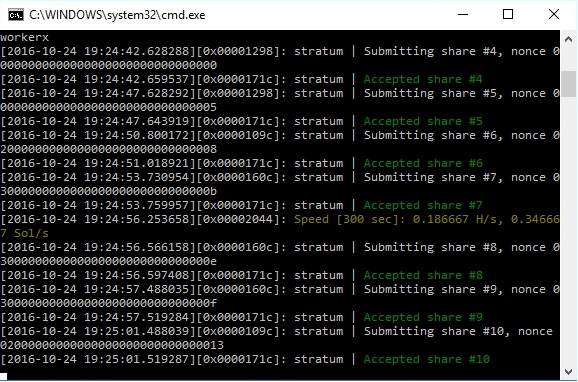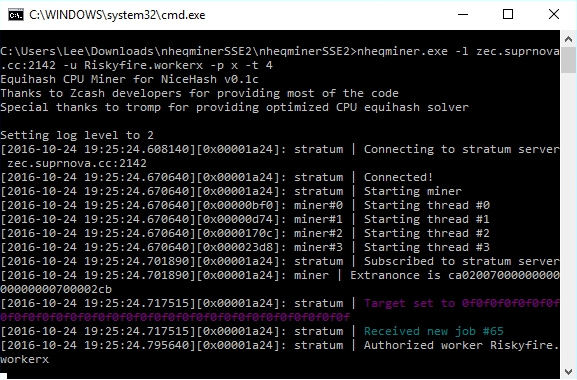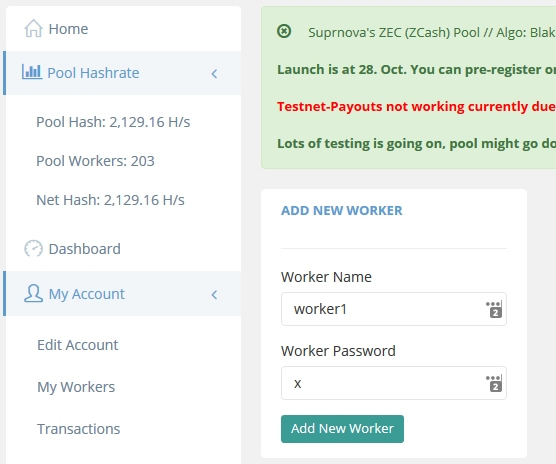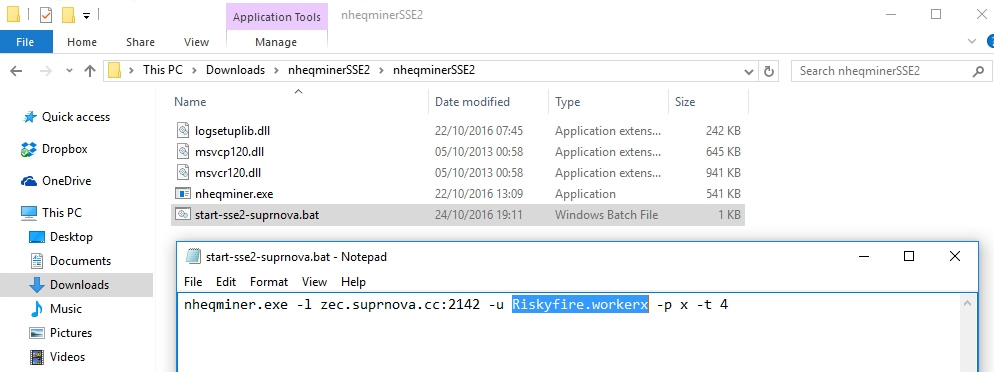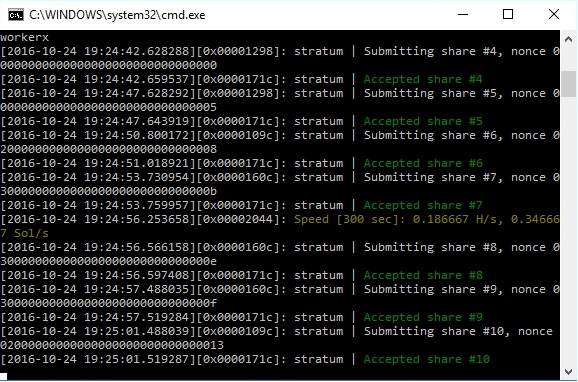Instructions for setting up your Windows based computer to mine Zcash coins
In this post I’ll break down the various steps required to mine the eagerly anticipated Zcash which is due to be released on the 28/10/16. In advance of the launch day we can prepare our machines to be ready right from the very start.
We’ll be mining using the Suprnova pool so if you don’t already have a account their you’ll need to create one.
Use the link below to register for Suprnova and get your account user name.
https://zec.suprnova.cc/index.php?page=register
After creating an account you’ll need to setup a worker to help keep track of your mining progress, to do this use the link below and add a new worker to your account called worker1 and set the password as x. (or use details as you see fit)
https://zec.suprnova.cc/index.php?page=account&action=workers
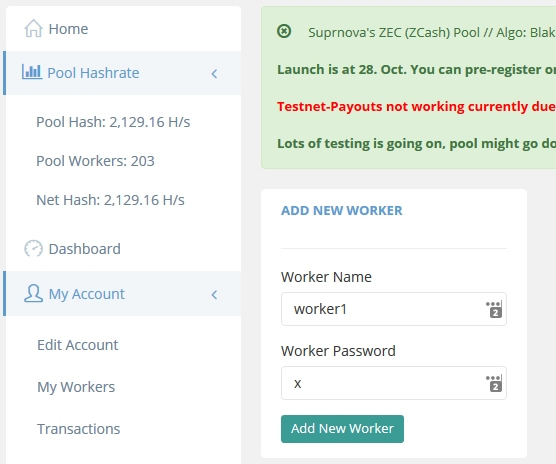
With the account and worker setup at Suprnova we’re now ready to download and setup the miner.
The miner we’ll be using today is a fork of the Nicehash miner but cruicailly it can be used on the pool of our choice, in this case Suprnova.
Use the link below to download the Zcash Miner for Windows. Two versions of the miner are available select the version your CPU supports. For newer cpus choose AVX and for older cpus choose SSE2.
Zcashminer-Windows-SSE2
Zcashminer-Windows-AVX
Once downloaded extract the files into a new folder.
Inside the folder you will see a file called start-sse2-suprnova.bat (its the same name for AVX miner, don’t worry)
Open this file with Notepad.
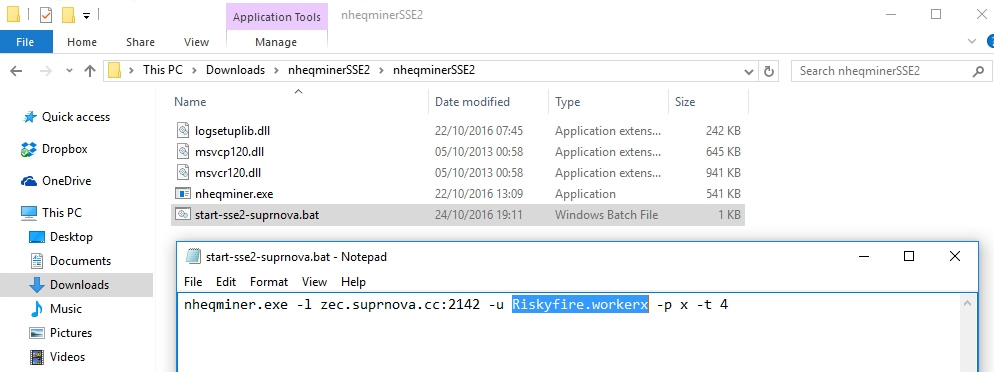
Update text within the file nheqminer.exe -l zec.suprnova.cc:2142 -u Riskyfire.workerx -p x -t 4
Replacing Riskyfire.workerx with your correct username.workername
-t 4 Is where you can change the cpu threads to used for mining, I would recommend using one less thread than your actual cpu cores / threads. So on a 4 core cpu I would set the threads to -t 3
Save the file. Ensure the file has saved as a .bat file and not a .bat.txt file.
You are now ready to start mining.
Double click on start-sse2-suprnova.bat to start the mining program.
Allow the program access through your Firewall if required.