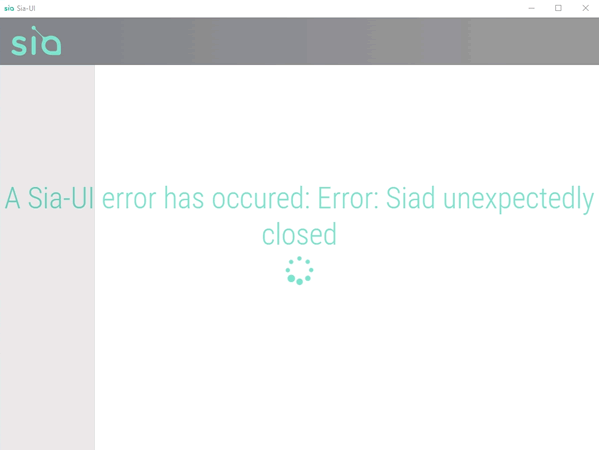
I recently encounter this error within my Sia wallet, so I thought I would share the solution here and help others fix the problem.
The problem can occur if the wallet or your computer crashes whilst being used and this then corrupts the sia data folders which cannot be automatically restored by the wallet itself.
Solution:-
Close the Siacoin wallet.
Find the local folder for the Sia blockchain and wallet data, it will be stored separately from where your launch the sia-ui.exe program. For windows users it will be saved like this. (Username will be your computers username). Appdata is a hidden folder and you may need to reveal it using the folders view options.
C:\Users\Username\Appdata\Roaming\Sia-UI\sia
Inside the sia folder delete all the folders except the wallet & consensus folder.
Restart Sia-UI.exe
After a delay the Siacoin wallet will load normally with your coins intact.

Your post’s not fix my problem, It’s still error
Did you close the all instances of the wallet, before deleting the files folders described.
Hello, i have the same problem and doing this i cant fix it, how do i close all the instances? thanks in advance.